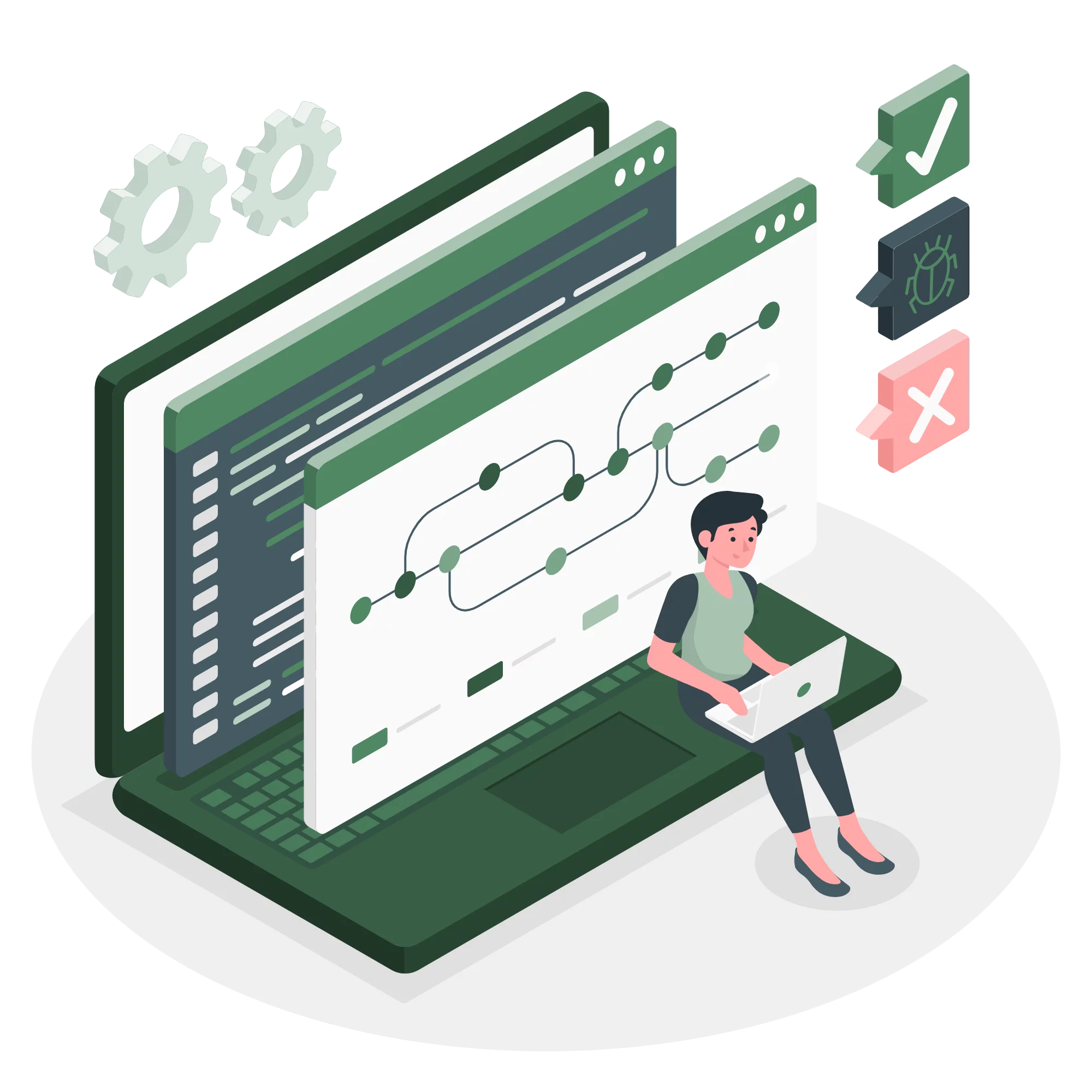Visualize data within seconds
using Excel VBA dashboards
Excel VBA streamlines data merging, filtering, and insights generation, allowing users to combine data sources and turn information into actionable insights effortlessly.
Make Smarter Decision Faster
with Excel VBA Dashboard
Excel VBA is a potent tool for transforming data into actionable insights,
and it enables users to design informative, user-friendly, and intuitive BI dashboards.
-

Self Service BI
Create and share compelling reports and interactive dashboards in a matter of minutes.
-

Simple to use
Creating informative dashboards is now simpler with Power BI drag-and-drop user interface.
-

Aesthetically beautiful
Share insights more effectively and increase retention and appeal with eye-catching data visuals.
-

User-friendly
Easily format text, insert images and add widgets with a designer-friendly layout.
-

Data-driven decision making
Visual presentation of data enables leaders to grasp concepts and make smarter decisions rapidly.
-

Real-time insights
All dashboards are hosted on-cloud and can be autosaved; so you can resume work anytime, anywhere.
Why should you choose Excel VBA?
full and seamless integration
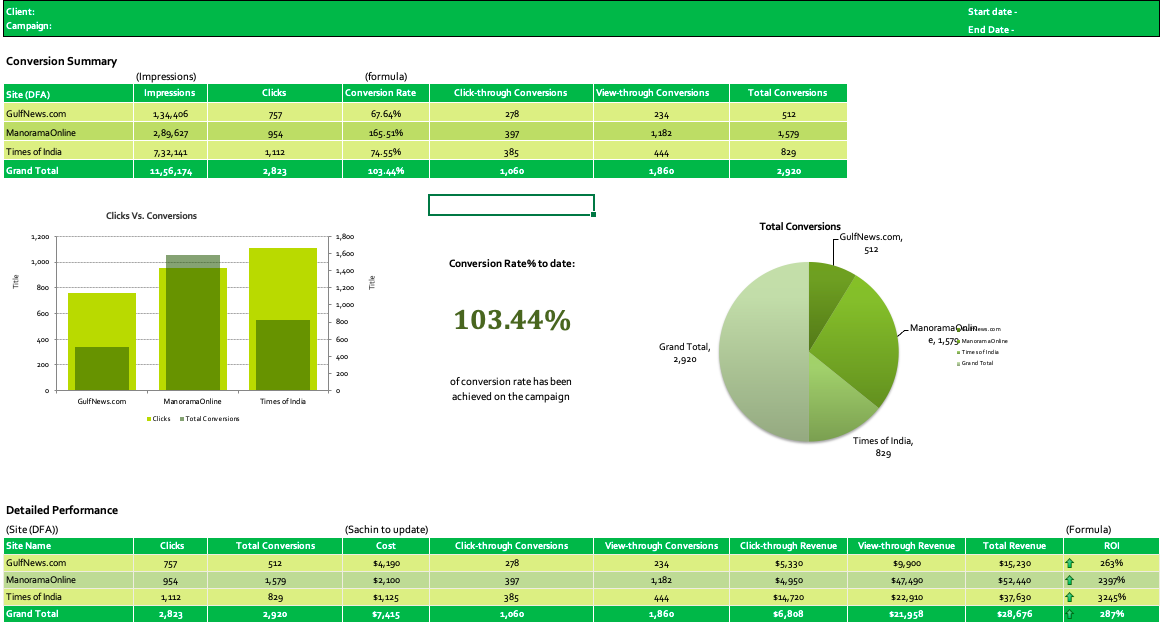
Project Goal:
Client was looking for an Excel 2013 Expert for development of NON-MACRO driven
spreadsheets. I had to work on templates to improve, customize, and skin using customer
specific logos.
Solution: The templates created were Excel based Google Ads dashboard
helped the client make
informed decisions around the companies Google Ads campaigns and in finding just the right
keywords for just the right audience.
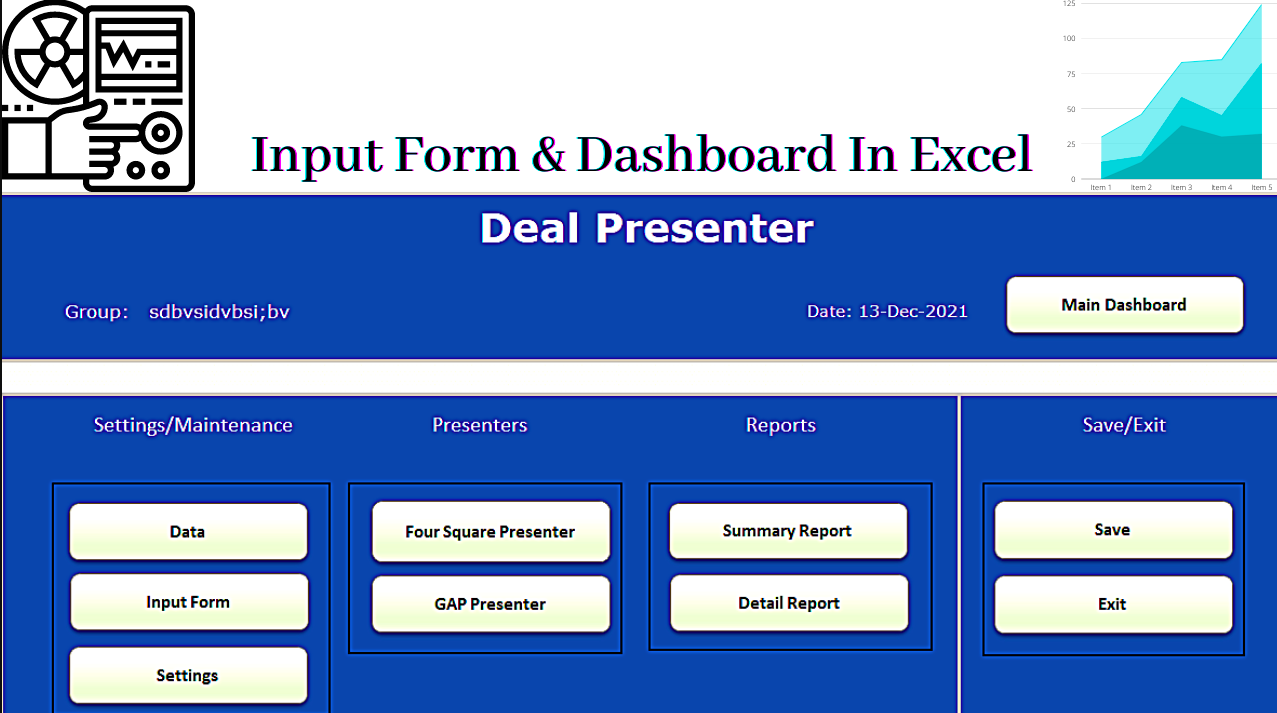
Project Goal: Develop a Deal Presenter for sales managers
to use during
customer presentations. The sales manager would input the customer's name, make and model of
interest, and financial details. The input form has various data input boxes and formulas.
Solution: Successfully created the Car Deal presenter in Excel with backend DB as MS
Access as per the requirements of the client.
IMPLEMENTATION
Our team of Excel VBA experts guides you through seamless deployment and meticulous customization, ensuring an ideal BI environment that evolves alongside your company's growth trajectory.
SUPPORT & MAINTENANCE
We remain vigilant! Our support and maintenance services address all Excel VBA-related concerns that may arise during daily use or upgrades, including installation, new feature integration, and data connection issues.
INTEGRATION
Our Excel VBA integration services provide unrivaled access to a multitude of data sources, accelerating your data research and uncovering hidden insights.
VISUALIZATION & REPORTS
Leveraging our extensive experience in data visualization, we create dynamic Excel VBA dashboards and reports with optimal usability. Our dashboards are user-friendly, highly functional, and facilitate granular data interpretation.
Connect with Excel VBA
Don't worry! Let our experts show you a full proof of concept (POC)